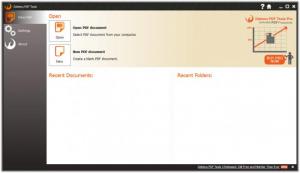Debenu PDF Tools
3.1.1.1
Size: 22.74 MB
Downloads: 4937
Platform: Windows (All Versions)
You are very well advised to go get Debenu PDF Tools if you need a free tool that you can use to work with PDF files. You can use it to view PDF files, edit them, print them out, and more. And the nice thing is that you can do so from the application’s interface or from the right click menu. The Debenu PDF Tools show up in the right click context menu when you right click a PDF file.
Debenu PDF Tools will work on a PC powered by a 32 or 64-bit Windows edition. That is any edition from Windows XP up to Windows 8.
Please note that there’s also a Debenu PDF Tools Pro version. It is free to use for a trial period of 14 days and has a few more features to offer.
There are three main buttons on the left hand side of the application’s interface:
View PDF – view and access recently opened PDFfiles, open a PDF document, create a blank PDF document.
Settings – set Debenu PDF Tools as your default PDF viewer, automatically send usage statistics and crash reports to Debenu.
About - Debenu PDF Tools product information is displayed on this panel.
As mentioned above, you can access Debenu PDF Tools’ functionality from the interface or from the right click context menu. When you right click a PDF file, you will see two options in the context menu:
Open with Debenu PDF Tools – the file will be opened and you will be presented with the interface described above.
Debenu PDF Tools – you can easily access the Edit Document Metadata, PDF to Image, Split by Pages, Extract Bookmarks to Text, and other useful tools.
There is a lot you can do withDebenu PDF Tools: view PDF files, edit PDF files, convert PDF files to images, edit PDF metadata, edit PDF layout, extract PDF content to text, remove all bookmarks from PDF, and more. Speaking about that, there’s even more you can do with the Pro version. A feature comparison for the two versions is available on the Debenu website.
There’s much to like about Debenu PDF Tools: it’s free, it integrates with the context menu, it nicely allows you to work with PDF files.
Pros
Debenu PDF Tools is available for 32 and 64-bit Windows editions. The application's interface is good looking and easy to use. Debenu PDF Tools integrates with the right click context menu. Use Debenu PDF Tools to view PDF files, edit them, convert them to text, and more. There’s a Pro version that has more features to offer.
Cons
None that I could think of.
Debenu PDF Tools
3.1.1.1
Download
Debenu PDF Tools Awards

Debenu PDF Tools Editor’s Review Rating
Debenu PDF Tools has been reviewed by George Norman on 11 Nov 2013. Based on the user interface, features and complexity, Findmysoft has rated Debenu PDF Tools 5 out of 5 stars, naming it Essential